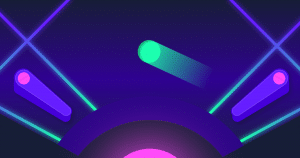There are many prominent game engines that are currently used to develop premier games across the gaming industry. We have recently had the opportunity to compare Unity vs Unreal as well as review the top 7 gaming engines out there. Now we are going to take the opportunity to compare CRYENGINE vs Unreal. These engines have a wide range of features and capabilities, making it difficult to make an outright choice.
Before we jump into some of the core reasons that both game engines are considered amongst the best in the industry, it’s important to discuss the large percentage of games that are now being developed by these two premium game engines.
CRYENGINE was developed by the German software development company Crytek. CRYENGINE entered the gaming scene in 2004 (although founded in 1999), used in games such as X-Isle and Far Cry. Since then, popular game titles like Everybody’s Gone to the Rapture and Kingdom Come: Deliverance have used CRYENGINE for development purposes.
CRYENGINE was licensed to Amazon in 2015 to create Amazon Lumberyard, a popular game development engine. Ideally, Amazon Lumberyard is based on CRYENGINE and features AWS integration, allowing developers to build and host their games on Amazon servers.
Unreal Engine was developed by Epic Games and was showcased in 1998 in the FPS game Unreal. It has been used to develop popular games like Rocket League and Red Orchestra 2, along with hundreds of other popular game titles in the last decade.
Now that we have browsed through the engines’ background and known titles, it’s time that we dive deeper and look into the features, differences, and similarities of CRYENGINE vs Unreal.
Related: What is CRYENGINE?
Why CRYENGINE?
CRYENGINE is an intuitive game development platform with brilliant visuals, high performance, and stunning graphics. Although it’s free (royalties), open-source, and relatively easier to learn, CRYENGINE features a powerful rendering engine and lighting technology that seems to create levels of illumination that surpass some engines (although Unreal puts up a good fight in that aspect). Currently available in the CRYENGINE 5 version, it provides game developers with a brilliant visual scripting framework that’s key to developing apps that deliver a high gaming experience.
Many developers would also strongly defend CRYENGINE’s terrain editing tools because they are convenient and effective for most game genres. While CRYENGINE doesn’t have a lot of documentation for newer developers, it’s still recognized as an industry leader for game development, and there’s no reason that CRYENGINE would stop you from developing a high-quality game and publishing it to the market. It also doesn’t hurt that you have access to the engine’s source codes which gives you more flexibility and customization options.
Many developers really love CRYENGINE because it has a wide range of compatibility across multiple gaming platforms. CRYENGINE currently supports Windows, PlayStation 4, Xbox One, and multiple VR Headsets as well.
While you could probably develop just about any type of game with CRYENGINE, its primary benefits will be noticed while developing first-person games. This doesn’t necessarily mean that it must be a first-person shooter, but CRYENGINE can handle anything first-person-related without any issue.
Why Unreal Engine?
Unreal Engine is certainly one of the most popular engines not only in gaming but also in other industries such as automotive, filmmaking, finance, pharmaceuticals, and many more. Offering superior, highly advanced features, and supporting many different rendering types and multiple variations of graphics, it has been used to develop hundreds of indie games and a huge amount of commercial AAA games including Epic’s games over the course of the last decade. and there are so many recognizable game titles that have used Unreal Engine throughout the development process.
For newbies, and devs with no experience in C++, the intuitive layout is a major benefit – you can create a complete game only using the engine’s blueprints. In addition, and putting the engine’s architecture aside, Unreal has rich documentation and a wide community that provides a great support base. In fact, a lot of developers believe that Unreal Engine has become a community-based engine.
CRYENGINE vs Unreal; Side by Side Comparison
Graphics
Unreal Engine and CRYENGINE are both capable of delivering a high level of rendering technology to produce incredible graphics.
Unreal Engine integrates with graphics options such as Vulkan, SM5, and OpenGL, catering to tons of graphical demands. Vulkan is the default graphics API, has a better frame rate, and performs faster than its counterparts. Unreal engine integrates with OpenGL so that you can create executables for Mac. Its rendering tool is very powerful and produces great visuals as well.
CRYENGINE supports a wide range of graphic technologies. These include the Vulkan API and a real-time lighting system. CRYENGINE also integrates with Microsoft DirectX 12, so you can push for better frame rates and high performance. The Vulkan graphics API balances both GPU and CPU usage so that you can create games with high-end visuals.
Exclusive Features
Both engines have an incredible collection of features.
CRYENGINE’s Image-Based Lighting (IBL) rendering technique brings about unmatched consistency, and for developers, it’s key to creating spectacular scenes. You can render very complex lighting situations and use the particle effect system that gives you higher particles and effects while building elegant worlds for gamers to explore.
Other high-end features include volumetric fog that creates a sense of atmospheric authenticity. This feature helps in creating an ideal real-world gaming environment. Regardless of the atmospheric condition you want, this feature provides it hassle-free. CRYENGINE allows you to fill your game with lush vegetation, giving the game a sense of life and reality. This feature is enhanced to provide interactions with the player in the most natural way. These seemingly little features play a critical role if you are creating games with numerous cut scenes. If you are a beginner with practically less development experience, the Flow Graph feature gives you a seamless lighting system to create amazing scenes.
On the other hand, Unreal also incorporates a wide range of futuristic elements, from character animation and offline rendering to dynamic lighting. The AI character node gives characters smarter movements, more awareness, and seamless pathing. With the character animation tool, you can create and control complex motions and behaviors. The animation blueprints make it easy to perform top-notch blending, and besides, the graphs aren’t too hard to edit and easily give perfect blends.
The material editor in Unreal Engine is also advanced to provide you with control over objects and characters. You can easily layer materials and tune them with different pixel levels to get the appearance you desire. Like CRYENGINE, its lighting is highly sophisticated and has effects such as volumetric fog, atmospheric sun, sun and sky, and other lighting scenarios.
Unreal also provides the ideal World Builder. Its Unreal Editor, created by a combination of designers, artists, and developers, helps create top-of-the-range elements.
3D
Both CRYENGINE and Unreal Engine have stellar reputations for the ability to produce high-quality 3D environments within their game engines.
It’s easy to get high-end 3D art with Unreal Engine, but you must have advanced 3D artistic skills. It provides a smooth workflow for 3D games, eliminating the bottlenecks experienced in other game engines. In Addition, it provides developers with top-tier resources to create detailed environments with ease.
CRYENGINE has incredible terrain-editing tools. You can easily load presets and add/remove elements to achieve the ultimate look. Its quality in 3D is great but differs depending on the game setting.
Versatility and Platforms
Compatibility is certainly one of the most important topics that gets brought up regularly within the game development industry. The good news is that both Unreal Engine and CRYENGINE support a wide collection of gaming platforms.
Unreal Engine allows for multi-platform development. You can create games for mobile, console, and PC platforms. For PC, you can create Linux, Mac, and Windows versions, and console versions for Xbox, PS4/5, and Nintendo.
You can also create games for mobile and android devices perfectly. Multi-platform games such as Star Wars Jedi and Mortal Kombat 11 have been created using Unreal Engine.
Unreal Engine integrates with StreamVR, ARKit, Windows Mixed Reality, Magic Leap, and many more tools to allow high-quality MR, Vive, VR, and AR experiences. Besides these integrations, you can create tailor-made XR applications with direct C++ coding. If you love providing your games a touch of extended reality, this platform is the ultimate. It allows optimizing games with extended reality at very high frame rates. After creating your XR experience with Unreal Engine, you can deploy it to any platform.
CRYENGINE currently supports Windows, PlayStation, and Xbox, along with several top-rated VR headsets.
Coding
CRYENGINE is C-sharp enabled, reducing the need for C++. This allows for hot reloading of code for faster development. CRYENGINE volumetric cloud system and GPU particles provide higher quality simulations at a fraction cost of the CPU.
Unreal Engine allows users to code with C++ on top of the highly advanced blueprint visual scripting system. You can enhance the blueprint scripting with the codes of your choice.
Target Audience
Here there are conflicting opinions as to the target audience.
Some think that CRYENGINE is a great option for novice developers and small game development agencies/companies, mostly not exceeding 50 people. They suggest it’s easier to learn and hence the best choice for entry-level developers. They believe that Unreal Engine is best for experienced developers as every aspect, from customizing the blueprints to writing codes, requires some experience.
However, others claim that Unreal is the best option for beginners because there’s a lot more documentation available. There are also helpful resources like visual editors that can help to make the development process easier. In that aspect, CRYENGINE is a little bit more challenging to get started with because there isn’t a whole lot of documentation which means independent game developers without a significant amount of experience may struggle to overcome the learning curve.
CRYENGINE vs Unreal – Community
Unreal Engine has a very (very) big community. It is an open-source game engine that has allowed for the community to shape a lot of features and plugins that can support developers with their projects.
CRYENGINE was also converted to open-source in 2016, although there are still licensing and pricing terms that need to be adhered to. CRYENGINE’s community is rather low key, but it still offers handy solutions.
Documentation
Unreal Engine has a ton of useful, seemingly easy-to-follow documentation and resources that can help you get started within the game engine. There are also tons of community tutorials and guides that can help brand new indie developers overcome the significant learning curve. You can check out several of Unreal Engine’s tutorials on their website.
CRYENGINE’s documentation is also handy but not as resourceful as Unreal Engine’s. However, there are still useful tutorials that can help you learn the basics within CRYENGINE. You may have to browse the internet for community guides for additional assistance though.
Learning Curve
When comparing CRYENGINE vs Unreal, each engine has its unique perks and challenges. While Unreal Engine uses C++, which is considered pretty hard (to say the least), it has the blueprint scripting to ease the experience. CRYENGINE has a reputation of being easier to learn, requiring basic basic game development knowledge. However, it has far less documentation and tutorials than Unreal Engine.
Source Code Access
Both source codes are available through the respective GitHub’s repositories. You can clone and download Unreal’s source code from the engine’s GitHub repository. To access the source code, sign up into GitHub, as well as into Unreal Engine via your Epic Game’s official account under the ‘personal’ dashboard. Then, link GitHub with Unreal Engine via the ‘Connections’ tab and read the License Agreement and authorize the connection. You will receive an email confirming you have successfully linked GitHub with Unreal Engine. From there, the code is readily available.
Also, CRYENGINE’s source code is available via the engine’s official GitHub repository. To access the source codes, you have to sign in via the link (https://github.com/CRYTEK/CRYENGINE) and get started.
Marketplace
Unreal Engine and CRYENGINE both support impressive marketplaces that store many different types of game development assets (free and paid). While they both are not capable of rivalling the incredible Unity Asset Store, they both have tons of useful resources that can support the development of your games.
You can check out the Unreal Engine Marketplace and the CRYENGINE Marketplace on their respective websites.
Pricing
Unreal Engine licensing has changed over the years, but most recently, it shifted so the majority of independent game developers won’t have to pay any royalties or fees until they exceed $1,000,000 gross revenue.
CRYENGINE allows developers to make up to $5,000 in revenue before a 5% royalty fee kicks in.
Performance
Both engines are completely capable of delivering a high-quality AAA game across multiple gaming genres.
Unreal Engine has various options to optimize performance. Following the optimization of a scene, you can analyze performance and make any necessary tweaks. It provides you the tools needed to find and solve code issues in real-time. On its side, CRYENGINE has numerous profiling and optimization tools in and external to the engine, such as MemReply, RenderDoc, Debug CVars, etc. It also has a powerful diagnostics tool known as Statoscope that provides performance information in real-time. From the dashboard, you can view per-frame statistics and make changes in real-time.
Distributed Execution
Incredibuild has an Integration with Unreal Engine to provide distributed processing technology to speed up code builds and shader compilations. Incredibuild also has an integration with CRYENGINE to speed up builds.
Iterations
Due to the high visual strength and so much functionality out of the box, CRYENGINE is highly iterative. The fast iterative process allows you to create high intuitive things in quick succession. Unreal Engine has futuristic pipelines that enable fast iteration as well.
CRYENGINE vs Unreal Comparison Table
This table compares CRYENGINE vs Unreal in detail.
| CRYENGINE | Unreal Engine | |
| Founded in | 1999 | 1998 |
| Language | C++, with some C# exposed interfaces | C++ |
| Exclusive Features | · DX11, DX12, Vulkan
· Area lights, physical-based rendering, DirectX support, and realistic vegetation visuals · Image-based lighting and volumetric fog shadows · Powerful Flow Graph visual scripting, as well as Schematyc Visual Scripting, Visual Node Based Particle Editor, etc. · CRYENGINE Sandbox editor with rapid iteration for multi-platform development · Highend physics for complex scene creation · Profiling and optimization tools such as MemReply, RenderDoc, Debug CVars and the Statoscope diagnostics tool for performance monitoring · C# enabled |
· Unreal Editor for world-building
· Terrain and landscape tools · USB, FBX, Alembic Support · Advanced lighting · Character animation tools and blueprints · Virtual texturing · Distributed execution via Incredibuild · Integrated media framework · Full access to C++/ C++ API |
| Price | Free; 5% royalties on annual revenues over $5,000 | Free; 5% royalties on revenues over $1,000,000 |
| Performance | Performance enhanced by Statoscope diagnostics tool | Performance enhanced by profiling |
| Community | Relative small non-vibrant community | Large global community involving gamers, filmmakers, development agencies, etc. |
| XR | 3rd party VR integration | 3rd party API integrations; C++ coding |
| Source Code Access | Available through GitHub repository | Available through GitHub repository |
| Learning Curve | Both low and Steep learning curve | Both low and Steep learning curve |
| Market Place | Wide range of assets and tools, including ready-to-use codes and visuals | Wide range of assets and tools, including ready-to-use codes and visuals |
| Documentation | Good documentation | Everything is properly documented |
| Platforms and Versatility | Windows,
Xbox, PS4 |
Windows, macOS, Android;
Xbox, PS4/5, Nintendo; |
CRYENGINE vs Unreal – How to Choose the Best Game Development Engine
There are so many different features to compare CRYENGINE vs Unreal. Both game engines have slight advantages in certain categories, and it can certainly be challenging to try and figure out which game engine is right for your project.
Unreal Engine is the development engine for the future. Its interactive experiences and immersive XR worlds are what you need to reward gamers with top-notch games. It’s more versatile and has a fundamentally high level of functionality. In addition, Unreal Engine is highly integrated, and Epic games have invested lots of money to build a strong ecosystem through development and acquisitions.
CRYENGINE is visual-enhanced and will help you design highly intuitive game applications. It is ideal to create games with the most sophisticated visuals and graphic elements.


 Asaf Eldad
Asaf Eldad